Install & Remove software
Software store
An application is software that has a graphical user interface (GUI). The noonOS has chosen a default set of applications that we think makes Ubuntu very useful for most day-to-day tasks. However, you will certainly want to install more applications to make noonOS more useful to you. To install an application, you can use Software application.
1. To install new software open Application Menu and click software
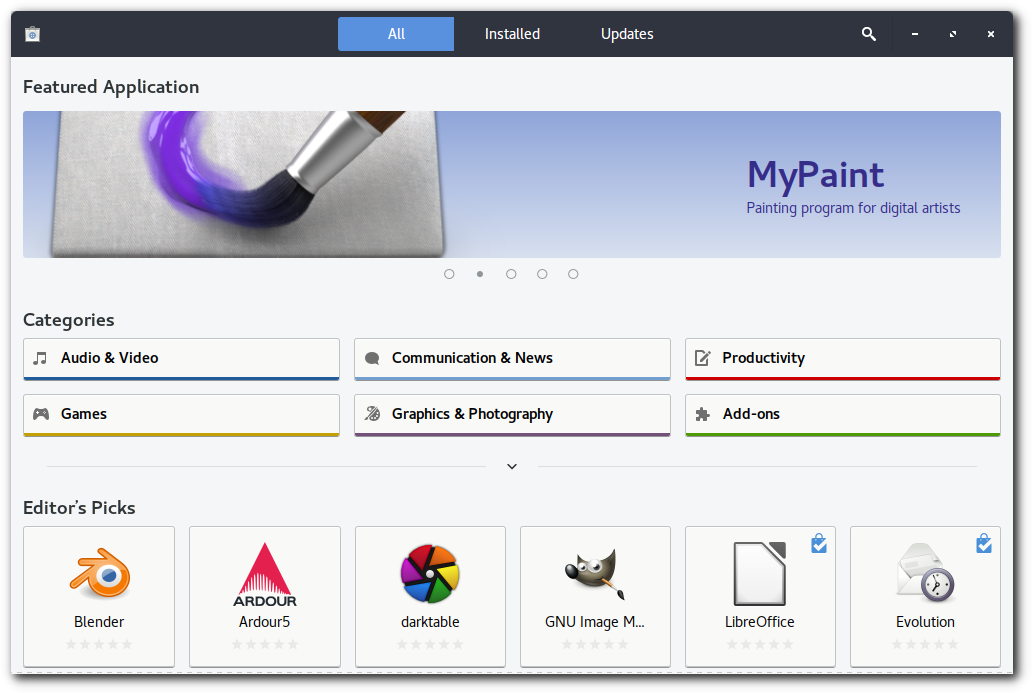
2. Search for an application, or select a category and find an application from the list
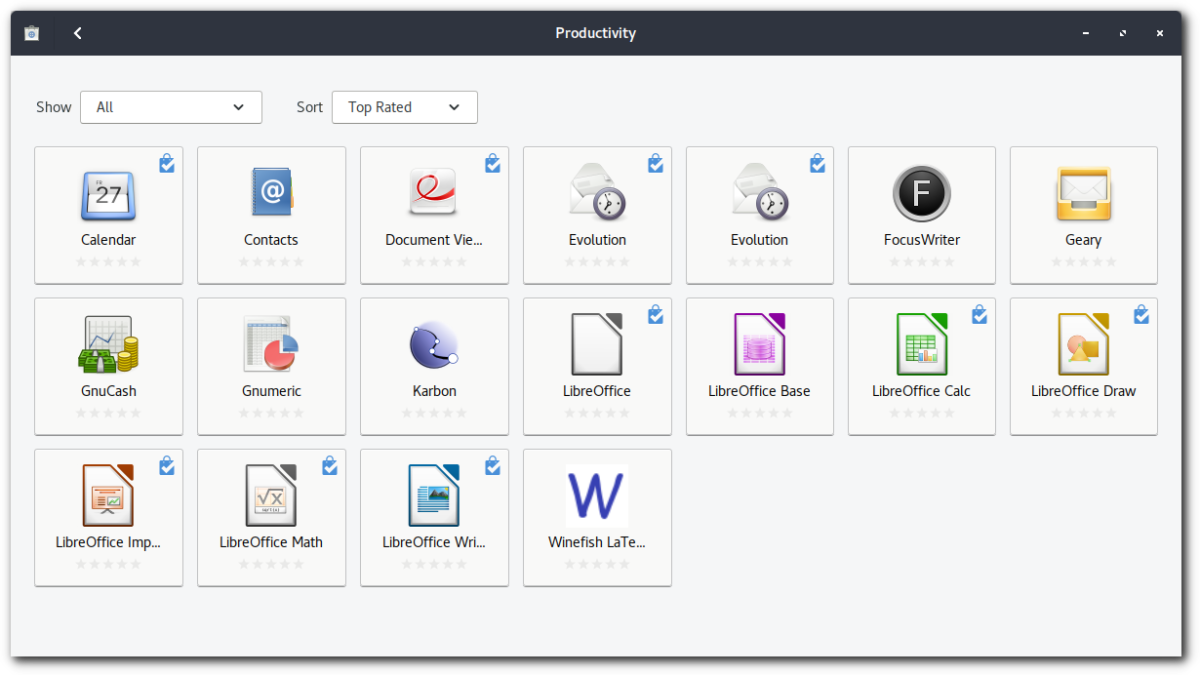
3. Click on application to see description and screenshots. If you want to install application click on install button
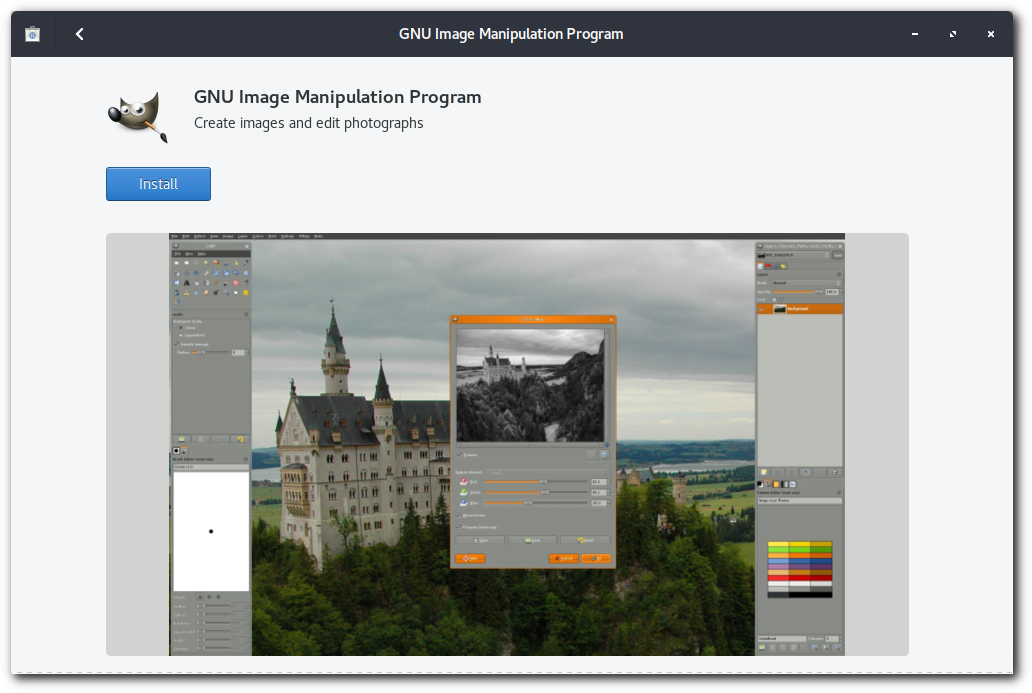
4. You will be prompted to enter password. When you will enter password installation will start
Remove software
To remove software:
1. Click on Installed tab in software application
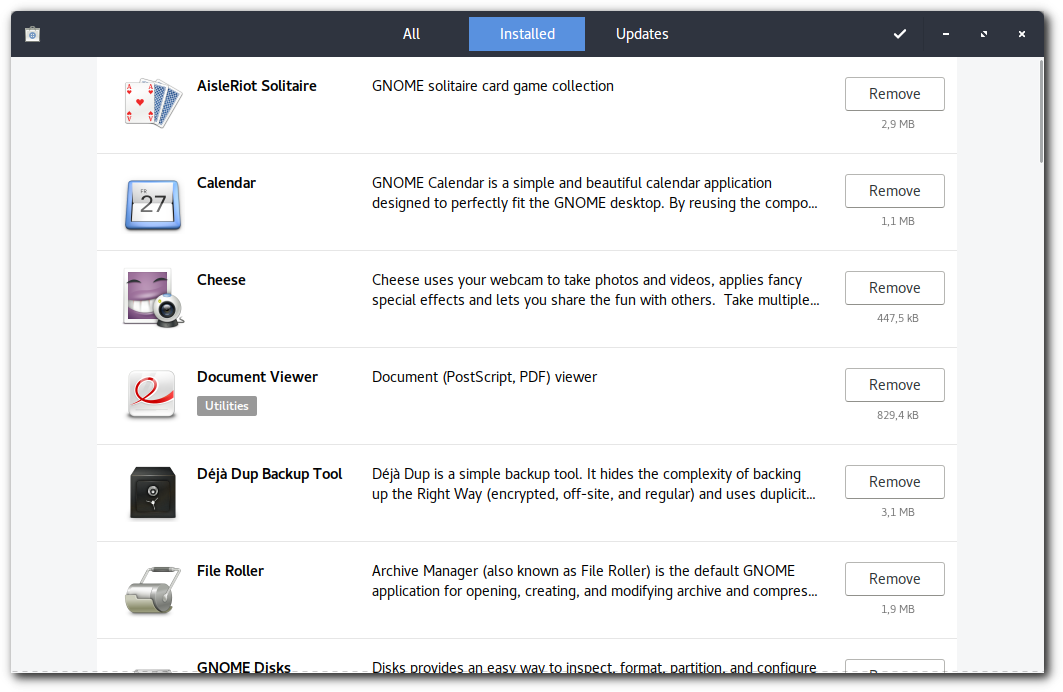
2. Click on application you wish to remove
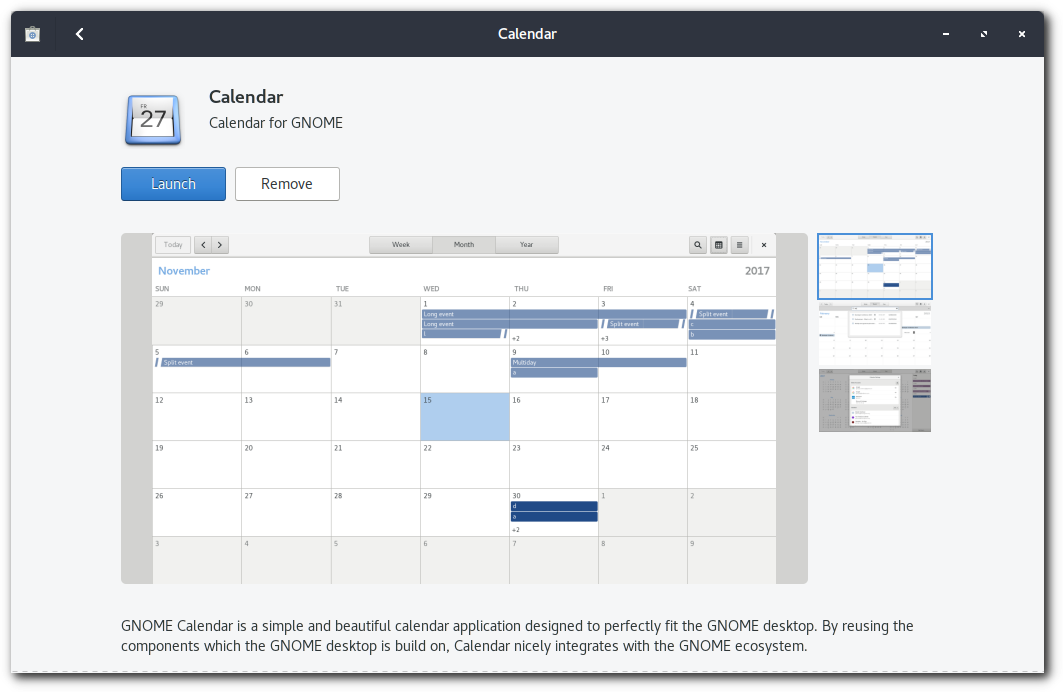
3. Click on remove button to remove application. You will be prompted to enter your password to remove application